Data Mapping & Inventory: Comprehensive Guide 2024
Explore the importance of data mapping and inventory for compliance, efficiency, and security in 2024. Learn how to manage your data effectively.
Save 90% on your legal bills

Here's what you need to know about data mapping and inventory in 2024:
- Data mapping shows how information flows through your company
- Data inventory catalogs what data you have and where it's stored
- Both are crucial for privacy law compliance and smart data management
Key benefits:
- Follow regulations like GDPR and CCPA
- Spot data risks and security gaps
- Make better business decisions
- Build customer trust
New state laws in 2024:
- Florida Digital Bill of Rights
- Texas Data Privacy and Security Act
- Oregon Consumer Privacy Act
- Montana Consumer Data Privacy Act
Quick Comparison:
| Aspect | Data Mapping | Data Inventory |
|---|---|---|
| Purpose | Tracks data flow | Lists all data assets |
| Key info | Data movement, transformations | Data types, storage, usage |
| Main benefit | Process optimization | Compliance, risk management |
| Typical format | Visual diagrams | Spreadsheets or databases |
To get started:
- Form a cross-functional team
- List all data types and sources
- Document data usage and access
- Map data flows visually
- Use automated tools for efficiency
- Update regularly as your business changes
Remember: Start small, focus on sensitive data first, and keep it simple.
Related video from YouTube
Data Inventory Basics
Parts of a data inventory
A data inventory is your company's data catalog. It's not just a list - it's a tool to understand and manage your data.
Here's what's in a good data inventory:
- Data types (Names, addresses, purchase history)
- Data sources (Website forms, customer service calls)
- Storage details (Cloud servers, local databases)
- Data usage (Marketing, analytics)
- Data owners
- Data sharing
- Security measures
Steve Boston, IT Director at GBQ, says:
"At a minimum, data inventory is important because knowing what data your business collects leads to improved efficiency and increased accountability for everyone in the organization."
Why data inventory matters
A data inventory isn't optional. Here's why:
1. It helps you follow the rules
No inventory? You're flying blind with privacy laws. GDPR needs records of how you process data.
2. It makes your business run smoother
Know your data, use it better. Make smarter decisions, waste fewer resources.
3. It keeps your data safe
Can't protect what you don't know you have. Spot weak points in your data security.
4. It builds trust
Quick, clear answers about customer data build trust.
| Benefit | Example |
|---|---|
| Compliance | GDPR Article 30: records of processing activities |
| Efficiency | Find and use relevant data for decisions fast |
| Security | Spot sensitive data needing extra protection |
| Trust | Answer customer data requests accurately |
A data inventory needs regular updates. Jodi Daniels, CEO of Red Clover Advisors, puts it this way:
"A data inventory is an all-encompassing map of the personal data that flows through your organization."
Keep your map current. You'll always know where your data is and how to use it right.
2. Understanding Data Flow Mapping
Data flow mapping is like creating a roadmap for your data. It shows where information starts, where it goes, and where it ends up in your business systems.
2.1 Different data flow maps
There are two main types:
- Logical data flow maps: The big picture view.
- Physical data flow maps: The nitty-gritty technical details.
Here's how they stack up:
| Logical Maps | Physical Maps |
|---|---|
| General data movement | Specific hardware and software |
| High-level overview | Detailed technical view |
| Planning tool | IT implementation guide |
2.2 How mapping helps
Data flow mapping isn't just nice to have. It's a must. Here's why:
- Rule compliance: Know where your data is for GDPR and CCPA.
- Risk detection: Find weak spots in your data flow.
- Smoother operations: Everyone's on the same page about data movement.
- Quick answers: Trace data paths fast when needed.
As Vivienne Roberts, a developer, puts it:
"Collecting and cataloging data in a clear visual manner allows you to understand where to look for issues and catch them."
To start mapping your data flow:
- List data sources
- Track data movement
- Note data users and purposes
- Draw it out (use software tools)
- Keep it updated
3. 2024 Data Rules Update
The data privacy world is changing. Here's what's new for 2024:
3.1 GDPR and CCPA rules
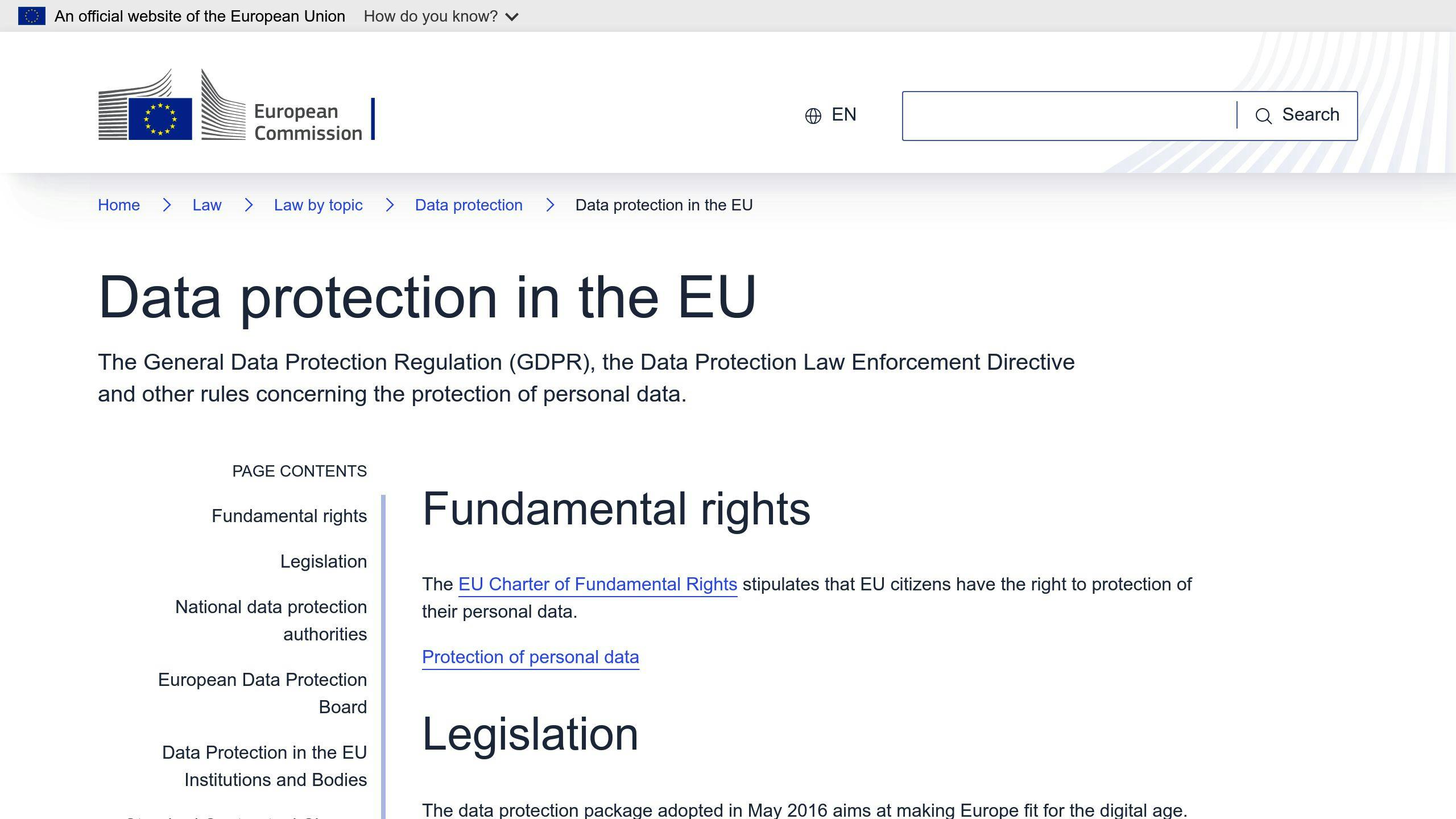
GDPR and CCPA are still the big dogs. Here's the scoop:
| Law | What You Need to Know |
|---|---|
| GDPR | - Track how you use data - Check for risks - Big fines: €20 million or 4% of global turnover |
| CCPA/CPRA | - People can fix their data - People can limit data use - New rules for sensitive info |
CPRA shook things up on January 1, 2023:
- Bigger fines for messing with kids' data
- More ways to get in trouble for breaches
- New sheriff in town: California Privacy Protection Agency
3.2 New data protection laws
2024 brings a bunch of new state laws in the U.S.:
1. Florida Digital Bill of Rights (FDBR)
Kicks off July 1, 2024. If you make over $1 billion a year, listen up:
- People can say no to voice and face data collection
- You need to be clear about selling sensitive data
2. Texas Data Privacy and Security Act (TDPSA)
Starts July 1, 2024. If you're in Texas:
- It's like GDPR-lite
- Check for data risks
- People can see, fix, and delete their data
3. Oregon Consumer Privacy Act (OCPA)
July 1, 2024 is the big day. Oregon businesses:
- Spell out your privacy rules
- Let people see, fix, and delete their data
4. Montana Consumer Data Privacy Act (MTCDPA)
October 1, 2024 is go-time. Depends on your data and money:
- People get data rights
- Be clear about how you protect data
Rob Bonta, California's top lawyer, dropped this bomb on January 29, 2024:
"The Children's Data Privacy Act will change CCPA, making companies work harder to protect kids' data."
The new rules say:
- Teens (13-18) must opt-in for data use
- Kids under 13 need parents to say yes
- By July 1, 2025, you need to check ages
Don't wait. These laws are coming fast. Start getting ready NOW.
4. Setting Up Data Mapping and Inventory
A solid data mapping and inventory system is crucial for data management and compliance. Here's how to set it up:
4.1 Making a data inventory
Think of a data inventory as a master list of your company's data. Here's how to create one:
1. Get a team together
Grab people from IT, marketing, customer service, HR, and operations. You need a mix of perspectives.
2. List your data
Write down what data you collect, how you get it, and where it's stored. Be thorough.
3. Note how you use it
Explain why you collect each type of data and what you do with it. Be specific.
4. Track who sees it
List which employees and outside companies can access the data. Be precise.
5. Check your security
Write down how you protect each type of data. Don't skip any details.
Here's a quick example of what your inventory might look like:
| Data Type | How Collected | Where Stored | Purpose | Who Has Access | Security Measures |
|---|---|---|---|---|---|
| Name | Online form | Cloud server | Marketing | Marketing team | Encryption |
| Address | Phone orders | Local server | Shipping | Logistics team | Firewall |
| Website signup | CRM system | Communication | Sales team | Two-factor auth |
4.2 Creating data flow maps
Data flow maps show how information moves through your company. Here's the process:
- Pick a process (like marketing or HR)
- Draw the steps (data entry, storage, use, deletion)
- Add details (what happens at each step)
- Look for risks (mark potential weak spots)
4.3 Tips for success
- Keep it simple. Use clear language.
- Update often. At least once a year.
- Use tools. Data mapping software can help.
- Train your team. Everyone should know how to use and update the system.
- Start small. Begin with one department and grow from there.
5. Tools for Automatic Data Mapping and Inventory
Manual data mapping? Slow and error-prone. Automatic tools? Fast and accurate. Let's compare:
| Aspect | Manual | Automatic |
|---|---|---|
| Speed | Slow | Fast |
| Accuracy | Error-prone | Consistent |
| Flexibility | Customizable | Tool-limited |
| Cost | Expensive | Cost-effective |
| Scalability | Difficult | Easy |
What to look for in automatic tools:
- Easy-to-use interface
- Integrates with your systems
- Customization options
- Data validation
- Compliance features
- Clear reporting
Some top tools:
- Clarip: Scans databases, classifies personal data. Great for GDPR and CCPA.
- TrustArc Data Inventory Hub: Automates discovery, mapping, risk analysis. Covers 130+ laws.
- Enzuzo: Creates sensitive data inventories, checks compliance. Free option, paid from $29/month.
"TrustArc is perfect for tracking your company's data inventory." - Sarp K., G2 Review
Choose wisely. The right tool can save time, money, and headaches.
sbb-itb-ea3f94f
6. Common Data Mapping and Inventory Problems
Data mapping and inventory can be a real headache. Here's what companies often struggle with:
6.1 Dealing with data overload
As data piles up, things get messy:
- Too much data, too little time
- Data coming from everywhere
- New systems making things more complex
"32% of respondents in the IAPP-FTI Privacy Governance Report 2020 found the data-mapping requirements of the California Consumer Privacy Act (CCPA) to be the hardest to meet."
6.2 Old tech and siloed data
Outdated systems cause trouble:
- Old tools can't keep up
- Data gets stuck in departments
- Connecting old and new systems is a pain
| Problem | Result |
|---|---|
| Old systems | Slow and limited |
| Data silos | Incomplete picture |
| Poor integration | Inefficient and error-prone |
6.3 Keeping data fresh
Data quality is an ongoing battle:
- Data goes stale quickly
- Manual updates lead to mistakes
- Incomplete data distorts the view
How to fix it:
1. Use smart tools to find and sort data
2. Check data quality often
3. Get different teams working together on data management
"Without regular maintenance a data map quickly becomes outdated, wiping out operational efficiency and opening the organisation up to compliance issues."
7. Tips for Better Data Management
7.1 Data rules and policies
Want to keep your data in check? You need clear rules. Here's the scoop:
1. Create a data governance policy
Think of this as your data playbook. It should cover:
- How you collect and store data
- Who can access what
- How you keep it safe
- How you follow laws like GDPR and CCPA
Make sure EVERYONE knows these rules.
2. Set up data quality standards
What's "good data" for your business? Define it. Consider:
| Aspect | What it means |
|---|---|
| Accuracy | Does it match reality? |
| Completeness | Are all the blanks filled? |
| Consistency | Is it the same everywhere? |
| Timeliness | Is it up-to-date? |
3. Assign data ownership
Pick data guardians. They'll keep the data clean and useful.
7.2 Regular checks and updates
Fresh data is key. Here's how to stay on top of it:
1. Schedule data audits
Check your data regularly. Catch problems early.
2. Use data profiling tools
Let tech do some heavy lifting. These tools spot issues humans might miss.
3. Train your team
Everyone needs to know the data drill. Keep skills sharp with regular training.
4. Update your inventory
Your business changes, so does your data. Keep track of:
- New data sources
- Old data you can toss
- How data moves as processes change
5. Review and improve
How's your data management working? Any hiccups? Security concerns? Learn and make it better.
8. What's Next for Data Mapping and Inventory
8.1 AI and Machine Learning Shake Things Up
AI and machine learning are changing the game for data mapping and inventory. Here's the scoop:
- AI now handles up to 70% of data processing and 64% of data collection. That's a BIG deal.
- Tools like TensorFlow and IBM Watson are digging up patterns humans might miss.
- Netflix and Amazon? They're already using AI to guess what you'll like. It's not just theory - it's happening NOW.
By 2024, about 60% of data used for AI and analytics will be synthetic. Why? It helps when real data is hard to come by.
"In 2024, the data landscape is like an expanding universe. It's not about hoarding data anymore. It's about navigating it smartly to find useful patterns." - Philip Tihonovich, Head of Big Data at Innowise.
8.2 Dealing with Fast Changes and Messy Data
Data's moving fast, and it's not always neat. Here's how we're tackling it:
- Real-time management: Companies are processing data on the fly for quick decisions.
- Cleaning up the mess: AI's stepping in to sort out the chaos.
- Handling big loads: Ad tech companies are figuring out how to deal with data tsunamis.
What this means for you:
- Consider AI tools for data management.
- Look into real-time data handling.
- Don't sweat messy data too much - new tools can help clean it up.
9. Real Company Examples
9.1 Companies that did well
Let's check out some companies that nailed data mapping and inventory:
McAfee: Switched from antivirus to GDPR compliance. They helped customers meet the 72-hour breach notification rule with their security solutions.
Symantec: Their Control Compliance Suite automates compliance checks and finds security gaps. It's like a watchdog for your data management.
Wetherspoons: This UK pub chain DELETED their entire marketing email database in 2017. Why? They thought monthly newsletters were too pushy. Bold move, right?
"We felt that monthly newsletters were too intrusive", said Wetherspoons' CEO. "We want to communicate with customers, but not by email."
This decision:
- Cut unnecessary data storage
- Saved money on processing
- Showed customers they're serious about privacy
9.2 What we learned
These examples teach us:
-
Start with the risky stuff: Don't try to map EVERYTHING at once. Focus on your most sensitive data first.
-
Get the big bosses on board: Without top-level support, data mapping projects often flop.
-
Team up: Data mapping isn't just for IT nerds. Get people from different departments involved.
-
Use smart tools: Automated solutions like Symantec's can catch things humans might miss.
-
Sometimes, less is more: Wetherspoons proved you don't always need to hoard data. Sometimes, hitting delete is the best move.
-
Keep it fresh: Data mapping isn't a "set it and forget it" deal. Review and update your maps regularly as your business evolves.
Remember: Good data mapping is like a well-organized closet. It might take some work upfront, but it makes your life WAY easier in the long run.
10. Wrap-up
Data mapping and inventory aren't just buzzwords. They're essential for good data management. Here's why:
1. Following the rules
GDPR and CCPA demand companies know their data inside out. A solid data inventory helps you:
- Track personal data
- Locate storage
- Understand data flow
Without this, you're in the dark on privacy laws.
2. Saving time and money
Good data mapping reduces:
- Duplicate work
- Data errors
- Time wasted searching
It's like an organized closet. You know what you have, so you don't buy duplicates.
3. Making smarter choices
Mapping your data shows the big picture. This helps:
- Spot risks early
- Use data effectively
- Make informed decisions
4. Building trust
Customers care about their data. Showing you're on top of things builds trust. It's huge for your brand.
5. Getting ready for what's next
Data rules change fast. A good inventory helps you:
- Adapt to new laws
- Spot areas for improvement
- Stay ahead
This isn't a one-time task. Your data changes, so update your mapping and inventory regularly.
Pro tip: Start small. Focus on sensitive data first, then expand.
Remember this quote from Red Clover Advisors:
"Data inventories are necessary for every business, but the process of carrying them out can seem intimidating."
Don't let that stop you. The benefits outweigh the work. Your future self (and legal team) will thank you.
FAQs
What are the benefits of data inventory?
A data inventory packs a punch. Here's why it's a game-changer:
1. Better data access
Data scientists and analysts can find what they need, fast. No more digging through digital haystack.
2. Smoother operations
Teams work smarter, not harder. It's like having a well-organized toolbox - everything's where it should be.
3. Stay on the right side of the law
GDPR and CCPA? No sweat. A data inventory helps you play by the rules.
4. Sharper decision-making
See the big picture of your data assets. Make choices that count.
5. Tighter security
Spot sensitive info easily. Lock it down. Manage risks like a pro.
6. Data governance on point
Policies and retention practices? Implement them with ease.
| Benefit | What it means |
|---|---|
| Data Access | Find and use data easily |
| Operations | Work more efficiently |
| Compliance | Meet privacy law requirements |
| Decision-making | Make informed choices |
| Security | Protect sensitive info better |
| Governance | Implement data policies smoothly |
Want to squeeze every drop of value from your data inventory? Here's how:
- Hunt down ALL your data sources
- Gather and organize your data points
- Keep that inventory fresh
- Think about automating the process







