Incident Response Plan: 6 Steps, Templates & Examples
Learn about incident response plans, key components, steps, templates, and real-world examples. Find out how to create an effective plan and improve cybersecurity measures.
Save 90% on your legal bills
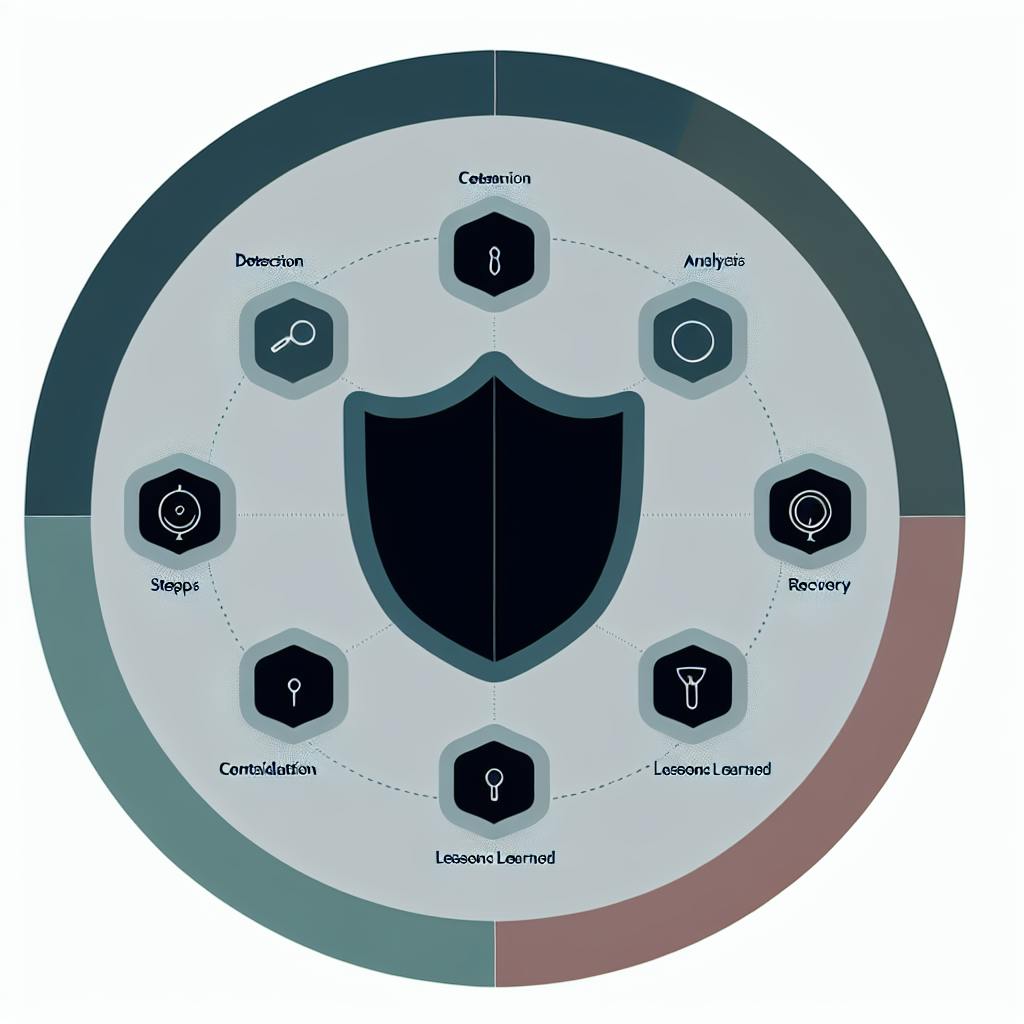
An incident response plan is a critical document outlining how an organization handles cybersecurity incidents. Here's what you need to know:
- Definition: A step-by-step guide for managing security breaches and cyberattacks
- Purpose: Reduce damage, speed up recovery, and lower cybersecurity risks
- Key components: Team roles, recovery steps, communication strategies
The 6 main steps of incident response:
- Preparation
- Identification
- Containment
- Eradication
- Recovery
- Review and improvement
Why it matters:
- Average data breach cost: $4.35 million (2022)
- Quick action limits damage spread
- Helps comply with data protection laws (e.g., GDPR's 72-hour reporting rule)
- Protects company reputation
| Step | Action | Goal |
|---|---|---|
| Preparation | Set up team, create plan | Be ready for incidents |
| Identification | Detect and assess threats | Spot problems quickly |
| Containment | Isolate affected systems | Stop incident spread |
| Eradication | Remove threat | Clean up systems |
| Recovery | Restore operations | Get back to normal |
| Review | Analyze response, update plan | Improve future responses |
This guide covers creating an effective plan, using templates, real-world examples, and tips for ongoing improvement.
Related video from YouTube
Basics of incident response
Defining security incidents
A security incident is any event that puts an organization's information systems or sensitive data at risk. These incidents can range from potential threats to successful attacks and often disrupt normal business operations. The CIA triad (confidentiality, integrity, availability) helps define what counts as a security incident.
It's important to know the difference between security events and incidents:
| Security Events | Security Incidents |
|---|---|
| Flagged for review | Disrupt operations |
| May not be an immediate threat | Threaten CIA triad |
| Need initial assessment | Require immediate action |
Organizations should clearly state what counts as an incident in their policies to ensure proper response.
Common security incident types
Security incidents come in many forms, each with its own impact and required response. Here are some common types:
- Ransomware attacks
- Business email compromise (BEC)
- Unauthorized system or data access
- Supply chain attacks
- Web application attacks
- Insider threats
- Distributed denial-of-service (DDoS) attacks
- Advanced persistent threats (APTs)
Recent data shows how often these incidents occur:
- Ransomware is currently the biggest threat to organizations.
- 89% of organizations hit by BEC attacks didn't use multi-factor authentication (MFA).
- In half of BEC cases, organizations lacked MFA on key systems like corporate email and VPNs.
- Poor identity and access management (IAM) setup caused 65% of cloud security incidents.
How incident response fits into cybersecurity
Incident response is a key part of an organization's overall cybersecurity plan. It's the structured way to detect, contain, and fix security incidents. The main goals of incident response are to:
- Reduce damage to systems and data
- Speed up recovery time
- Lower costs from security breaches
A good incident response plan usually includes:
- A dedicated Computer Security Incident Response Team (CSIRT)
- Clear roles and responsibilities
- A step-by-step incident response process
- Regular risk checks
- Integration with other security measures like access control and encryption
A strong incident response plan helps organizations handle security incidents better and keep business running. For example, the Colonial Pipeline ransomware attack in 2021 showed why incident response is so important. The company lost days of business and paid about $5 million in Bitcoin to attackers after a malware attack.
To improve incident response, organizations should:
- Run regular practice exercises
- Use automation tools for faster detection and response
- Keep updating and improving the incident response plan based on lessons learned
- Create a security-aware culture throughout the organization
6 steps of incident response
Organizations use a six-step process to handle cybersecurity incidents. This approach helps manage breaches and reduce their impact.
1. Preparation
In this step, organizations:
- Set up a Computer Security Incident Response Team (CSIRT)
- Create and update an incident response plan
- Check for risks and identify key assets
- Get tools to spot and analyze incidents
- Train the team
- Keep up with new threats
For example, the City of Las Vegas uses CrowdStrike Falcon®️ to protect services for its 2.7 million residents and 40 million yearly visitors.
2. Identification
During this phase, teams:
- Watch systems for odd activity
- Write down all signs of possible breaches
- Rank incidents by how much harm they could cause
- Tell the right people about the incident
- Decide if an event is really a security problem
It's important to note who found the breach and how big it is.
3. Containment
This step aims to stop the incident from causing more damage. Teams:
- Use short-term and long-term plans to contain the problem
- Cut off affected systems to stop the incident from spreading
- Check backups and apply security updates
- Save evidence for later study and possible legal action
Organizations should have a plan to guide their actions during containment.
4. Eradication
In this phase, teams:
- Find and remove harmful content from systems
- Fix weak spots that were used in the attack
- Update user passwords and access controls
- Make sure all traces of the incident are gone without losing important data
This step needs careful planning to remove the threat while keeping critical business data safe.
5. Recovery
During recovery, organizations:
- Bring affected systems back online carefully
- Test systems to make sure they work right
- Watch systems closely for any signs of problems
- Put in place new security measures to prevent similar incidents
Organizations should have a clear plan for bringing systems back, focusing on the most important services and data first.
6. Review and improvement
This final step should happen within two weeks after the incident. Teams:
- Look closely at what happened and how they responded
- Write down what they learned and what they can do better
- Update their incident response plans based on these lessons
- Make changes to stop similar incidents in the future
- Give more training or resources if needed
This step helps organizations get better at handling security problems in the future.
Creating an incident response plan
Main parts of a good plan
A solid incident response plan should include:
1. Mission statement: A short, clear statement of the plan's purpose and goals.
2. Roles and responsibilities: Who does what during an incident, including a Computer Emergency Response Team (CERT).
3. Incident detection and reporting: How to spot and report security issues, including how to use security alerts and when to escalate problems.
4. Response procedures: Step-by-step instructions for each part of incident response, from preparation to review.
5. Communication protocols: How to talk to people inside and outside the company during an incident, including stakeholders and regulators.
6. Recovery and continuity plans: How to get systems back up and running, and when it's safe to do so.
7. Post-incident analysis: How to learn from what happened and make things better for next time.
Adjusting the plan for your company
To make the plan fit your company:
-
Check your risks: Look at what threats your business faces.
-
Follow industry rules: Make sure your plan meets any special requirements for your field.
-
Match your business goals: The plan should help, not hinder, your company's aims.
-
Set up communication that works for you: Choose ways to share information that suit your company's setup.
-
Work with your tech: Make sure the plan covers all the systems and tools you use.
Linking with current security measures
To connect your plan with what you're already doing:
-
Use your current tools: Include your existing security software in the plan.
-
Follow your security rules: Make sure the plan fits with your other security policies.
-
Tie in risk management: Use what you learn from incidents to improve how you handle risks.
-
Work with business continuity: Make sure your incident plan and your business continuity plan work together.
-
Get threat updates: Use threat intelligence to stay informed about new dangers.
Real-world examples
Here are some examples of how companies have used incident response plans:
| Company | Incident | Response | Outcome |
|---|---|---|---|
| Equifax | 2017 data breach affecting 147 million consumers | Took 76 days to detect the breach, delayed patch application | $575 million settlement, improved security practices |
| Colonial Pipeline | 2021 ransomware attack | Shut down pipeline operations, paid $4.4 million ransom | Resumed operations after 5 days, some ransom recovered |
| Marriott International | 2018 data breach affecting 500 million guests | Took 4 years to detect the breach, set up a dedicated website for affected customers | $123 million GDPR fine, enhanced security measures |
These examples show how important it is to have a good incident response plan and to act quickly when something goes wrong.
Key statistics
- IBM's 2022 Cost of a Data Breach report found that 74% of organizations have an incident response plan.
- Companies with an incident response team that tested their plan saved an average of $2.66 million in breach costs.
- The average cost of a data breach in the U.S. is $9.44 million.
Having a well-tested plan can save a lot of money and protect your company's reputation.
Incident response plan templates
Where to find templates
Several organizations offer incident response plan templates:
-
National Institute of Standards and Technology (NIST): Their Special Publication 800-61, "Computer Security Incident Handling Guide," provides a framework for incident response planning.
-
California Government Department of Technology: Offers a 17-step basic incident response procedure template.
-
UC Berkeley Security: Provides a template with system overview, definitions, contacts, and procedures.
-
SANS Institute: Expands on NIST's framework with six sections: Preparation, Identification, Containment, Eradication, Recovery, and Lessons Learned.
-
Cybersecurity & Infrastructure Security Agency (CISA): Their guide offers a process for developing and evaluating an organization's incident response plan.
Making templates work for you
To customize an incident response plan template:
- Review the template thoroughly
- Match it to your IT setup and rules
- Adjust roles to fit your team
- Update communication plans
- Include your current security policies
- Address your specific threats
Tips for using templates effectively
-
Update regularly: Review your plan quarterly, adding lessons from past incidents and new threats.
-
Practice: Run exercises to test your team's knowledge of procedures.
-
Customize fully: Make the template fit your company's specific needs.
-
Work with existing tools: Make sure the plan fits with your current security setup.
-
Be flexible: Let teams choose the best steps for different threats.
-
Communicate clearly: Set up clear ways to share information based on how serious the incident is.
-
Use automation: Add tools that can speed up your response.
Real-world example: Target data breach
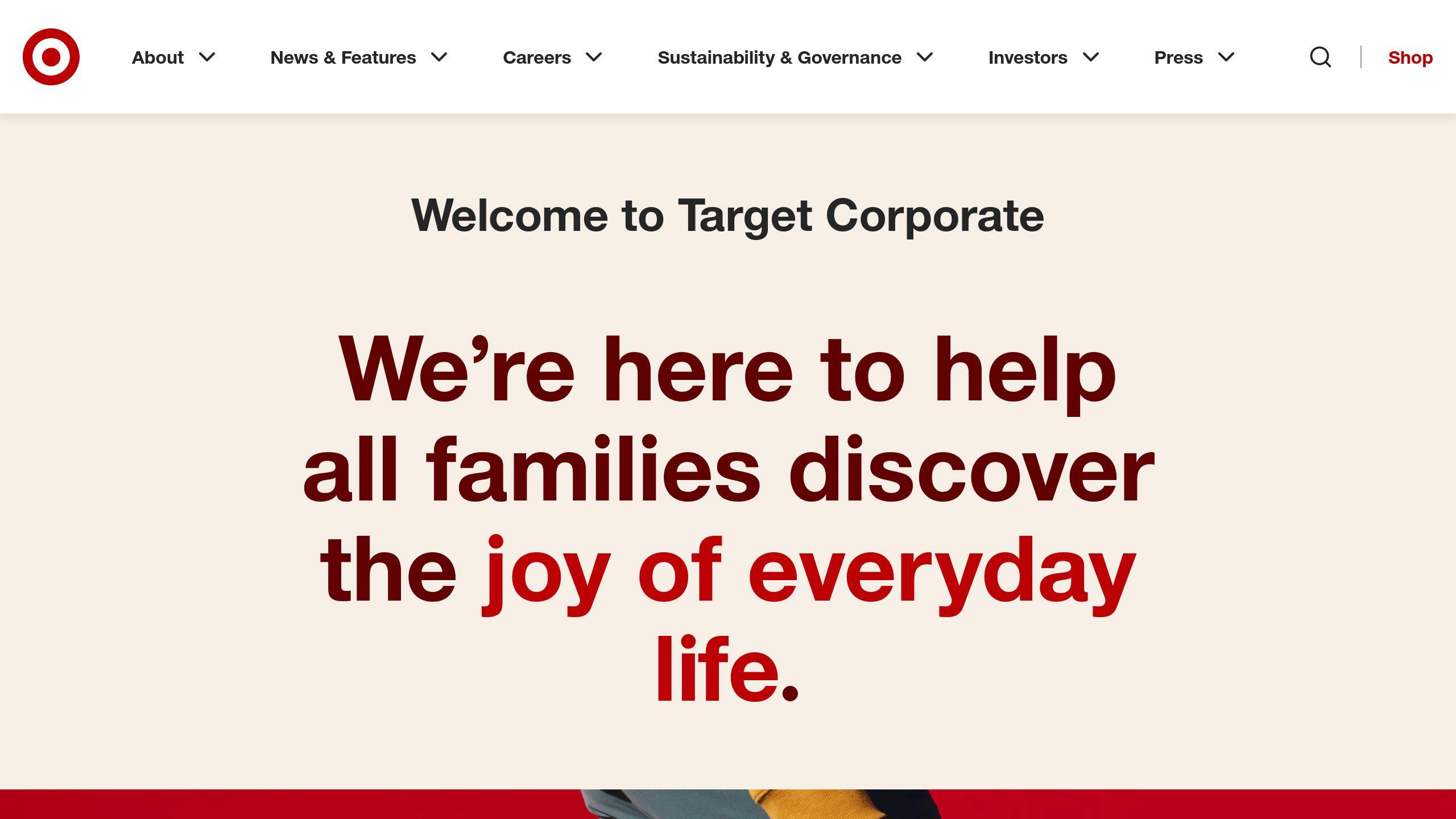
In 2013, Target faced a major data breach affecting 41 million customer payment card accounts and contact information for 60 million customers.
| Aspect | Details |
|---|---|
| Incident | Hackers accessed Target's network through a third-party vendor |
| Detection | Target's security team spotted the breach but initially dismissed the alerts |
| Response | Took 6 days to confirm and contain the breach after initial detection |
| Impact | $202 million in legal fees and other costs |
| Lessons | Improved vendor security, enhanced monitoring, and hired a CISO |
This case shows why having a good incident response plan and acting quickly is important. Target's slow response led to more data being stolen and higher costs.
Key statistics
| Statistic | Value |
|---|---|
| Companies with an incident response plan | 74% |
| Average savings for companies with tested plans | $2.66 million in breach costs |
| Average cost of a data breach in the U.S. | $9.44 million |
These numbers show that having a well-tested plan can save money and protect a company's reputation.
sbb-itb-ea3f94f
Real-world incident response examples
Successful response case studies
1. Cloudflare's Phishing Attack Response (August 2022)
Cloudflare handled a phishing attack well:
- Some staff fell for fake SMS messages
- FIDO2 security keys stopped the breach
- The team quickly:
- Blocked fake websites
- Reset passwords
- Improved attack detection
This shows how good plans and strong security tools can stop attacks.
2. Sangfor's Ransomware Fix (UAE Construction Company)
Sangfor helped a UAE company with 2,500 workers fix a ransomware attack:
- Put in a new firewall
- Found the Phobos ransomware
- Removed threats with Endpoint Secure
- Helped recover backups and systems
They fixed everything in 24 hours, showing how expert help and good plans work well.
Common mistakes and how to fix them
1. Slow to Find and Fix Problems
The Equifax breach in 2017 shows why being slow is bad. To avoid this:
- Use good systems to spot attacks
- Update software regularly
- Make it easy to tell others about problems quickly
2. Bosses Don't Help Enough
When bosses don't help, it's harder to fix problems. To make this better:
- Teach bosses why cybersecurity matters
- Include bosses in practice drills
- Give the security team power to act during attacks
3. Poor Talking and Teamwork
Bad communication can make fixing problems take longer. To improve:
- Make clear steps for telling others about problems
- Choose someone to be in charge during attacks
- Help teams and outside helpers work together better
Learning from big incidents
| Company | What Happened | Impact | What We Learned |
|---|---|---|---|
| Home Depot (2014) | Hackers used stolen vendor login info to get into payment systems | Millions of customers' card info stolen | Keep vendor access safe, watch systems closely |
| WannaCry Attack (2017) | Ransomware hit over 200,000 computers in 150 countries | Locked up computers, asked for money to unlock | Keep systems up to date, have good backups |
| Capital One (2019) | Hacker got into cloud data, stole info on 100 million people | Personal info of many customers exposed | Check security settings often, watch for insider threats |
These big problems show why it's important to:
- Have a good plan ready
- Keep updating the plan
- Learn from past mistakes to stop future attacks
Incident response tools and tech
Key software and hardware
Two main tools for incident response are:
- Security Information and Event Management (SIEM)
- Security Orchestration, Automation, and Response (SOAR)
SIEM tools gather and study log data from different parts of an IT system. They help spot threats in real-time by connecting information from many sources. For example, a SIEM might notice too many login tries, warning the security team about possible stolen passwords.
SOAR systems work with SIEM to make responses faster. They use AI to follow set plans and sort alerts by importance. This helps solve problems quicker. For instance, SOAR can automatically separate infected devices when malware is found, without needing a person to do it right away.
Using automation in incident response
Automation helps teams handle more cyber threats faster and with less work. It uses AI and machine learning to:
- Find threats quicker
- Help make better choices with accurate, up-to-date info
- Cut down on alert overload for security analysts
- Help team members work together better
- Lower costs and risks from cyberattacks
For example, AI tools can sort thousands of alerts, telling real threats from false alarms. This lets human analysts focus on harder problems that need more thinking.
New tech in incident response
New technologies are changing how teams respond to cyber threats:
| Technology | What it does |
|---|---|
| AI-driven threat intelligence | Looks at millions of security events daily to spot complex threat patterns |
| Automated incident response platforms | Work with existing systems to manage the whole incident process |
| Cloud-native security solutions | Made for cloud-specific security issues |
| Extended Detection and Response (XDR) | Combines data from many security layers for better threat detection |
Real-world example: Cloudflare's phishing attack response
In August 2022, Cloudflare handled a phishing attack well:
- Some staff got fake SMS messages
- FIDO2 security keys stopped the breach
- The team quickly:
- Blocked fake websites
- Reset passwords
- Made attack detection better
This shows how good plans and strong security tools can stop attacks.
Incident response hurdles
Handling new threats
Cybercriminals are always changing their methods, making it hard for companies to keep up. In 2023, attackers moved away from traditional ransomware to focus on stealing and selling data. The MOVEit attacks showed this new approach.
Hackers are now using AI to make better phishing emails. This has led to a big jump in these scams - 600% more since March 2020. They're also selling ransomware tools online, which lets more people launch attacks.
To deal with these new threats, companies should:
- Keep testing and updating their response plans
- Use AI tools to spot threats
- Train staff to recognize tricky phishing emails
- Protect data better to reduce the impact of theft
Response in complex tech setups
Companies now have complicated IT systems, which makes it harder to respond to attacks. The quick move to remote work during COVID-19 created new weak spots. For example, mistakes in cloud settings cost companies $4.41 million on average in 2020.
Here are the main problems with complex tech setups:
| Problem | Result |
|---|---|
| Gaps in cloud security | More data breaches |
| Weak connections | Easier for ransomware to spread |
| Old systems | Hard to update quickly |
| Different API versions | Tough to keep security consistent |
To fix these issues, companies should:
- Improve cloud security
- Check and update who can access what
- Find ways to protect old systems
- Build security into how they make software
Quick vs. thorough responses
Companies need to act fast but also be careful when responding to attacks. IBM found that it takes 277 days on average for companies to find and stop a data breach. This gives attackers a lot of time to cause damage.
To improve response times:
- Sort incidents by importance
Look at how much harm each threat could cause and focus on the worst ones first.
- Use computers to do repetitive tasks
Set up systems that can respond to some threats automatically. This speeds things up and reduces mistakes.
- Learn from each incident
After each attack, figure out what happened and how to do better next time. Cloudflare did this well when they stopped a phishing attack in August 2022.
- Train more staff
There aren't enough cybersecurity experts to go around. With almost 4 million unfilled jobs worldwide, companies need to teach their current employees new skills.
Tips for ongoing improvement
Testing and practice runs
Regular testing of your incident response plan is key to keeping it effective. Here's how to do it right:
- Use different testing methods
| Method | Description |
|---|---|
| Tabletop exercises | Discuss breach scenarios to find gaps |
| Walkthroughs | Check if all plan parts work as they should |
| Cutover tests | Act out real crises under pressure |
- Follow rules
SOC 2 and PCI DSS require yearly testing of incident response plans. If your company faces high risks, test every 3-6 months.
- Get outside help
Ask experts to watch your tests and give feedback. They might spot issues your team missed.
Keeping up with industry changes
The cybersecurity world changes fast. Keep your plan current:
- Watch for new threats
Stay informed about new attack types. For example, the 2022 Unit 42 Incident Response Report showed that email scams and ransomware made up 70% of their cases.
- Update your plan often
Look at your plan at least once a year. Add what you've learned from past incidents and new best practices.
- Use industry guides
Check your team's skills against standards like the NIST Cybersecurity Framework or MITRE ATT&CK.
Building a security-aware workplace
Create a culture where everyone knows about cybersecurity:
- Train often
Run realistic drills that copy real cyber attacks. This helps your team get ready for actual threats.
- Help your team learn more
Support your staff in taking classes and getting certifications to stay up-to-date on new tech and methods.
- Set up clear ways to talk
Make an email list for quick alerts during an incident. This helps everyone communicate fast when time matters.
- Review after incidents
After each security problem, talk about what happened and how to do better next time. This helps make your overall plan stronger.
Wrap-up
Key points about incident response planning
An incident response plan helps organizations deal with cyber attacks quickly and effectively. Here are the main things to remember:
-
Get ready: Choose who will do what during an attack. Include people from IT, legal, HR, and PR.
-
Follow these steps:
- Prepare
- Find the problem
- Stop it from spreading
- Remove the threat
- Get back to normal
- Learn from what happened
-
Test and update often: Practice your plan and change it as needed. Do this at least once a year.
-
Write everything down: Keep detailed records of what you do during an attack. Look at what happened afterward to prevent future problems.
-
Follow the rules: Make sure your plan follows laws like GDPR and CCPA. Tell the right people about attacks on time.
Next steps for your incident response plan
To make your plan better:
-
Check your current plan: Compare it to what experts recommend, like NIST or SANS.
-
Look for risks: Find out what could threaten your organization specifically.
-
Make clear instructions: Write down exactly what to do for different types of attacks.
-
Use helpful tools: Get software that can help you respond to attacks faster.
-
Train your team: Practice regularly so everyone knows what to do in a real attack.
-
Set up quick communication: Make a list of who to contact during an attack.
-
Get expert help: Consider hiring outside experts to support your team.
-
Teach everyone about security: Help all employees learn how to spot and report possible attacks.
Real-world example: Cloudflare's quick response
In August 2022, Cloudflare stopped a phishing attack fast:
| What happened | What they did | Result |
|---|---|---|
| Some staff got fake text messages | Used special security keys | Stopped the attack |
| Blocked fake websites | ||
| Changed passwords | ||
| Improved how they spot attacks |
This shows how being prepared and having the right tools can stop attacks quickly.
FAQs
How do you write an incident response plan?
To create an effective incident response plan:
- Make a clear policy
- Choose a response team with set roles
- Write step-by-step guides for different attacks
- Plan how to share information
- Test the plan
- Learn from each test or real incident
- Update the plan regularly
How do I write an incident response plan?
Follow these steps to write an incident response plan:
- Draft a policy that outlines response steps
- Pick team members and assign their tasks
- Create guides for specific attack types
- Set up a way to communicate during incidents
- Try out the plan to see if it works
- Review what happened after each test or real event
- Keep improving and testing the plan
What are the 4 incident response plans?
The NIST framework lists four main parts of incident response:
- Get ready and prevent attacks
- Find and study threats
- Stop the attack, remove it, and fix systems
- Review what happened after the incident
What are the four key incident response practices?
Based on the NIST framework, the four key practices are:
- Prepare and prevent: Set up rules and get ready
- Detect and analyze: Find and check threats
- Contain, remove, and recover: Stop damage and fix systems
- Post-incident review: Look at what happened and make plans better
| Practice | What it means |
|---|---|
| Prepare and prevent | Set up rules and get ready |
| Detect and analyze | Find and check threats |
| Contain, remove, and recover | Stop damage and fix systems |
| Post-incident review | Look at what happened and make plans better |







